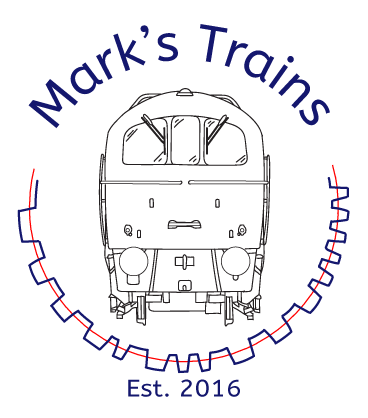ESU Chuff Rate Calculator
All of our steam sound projects are supplied with generic steam chuff settings which will work well in most cases. However locomotives from different manufacturers do have slightly different motor and gearing characteristics, and you may wish to fine tune the cv settings in order to get perfect chuffs on your new steam project. To achieve this we have provided the following easy to use guide.
To set the correct chuff rate on ESU LokSound decoders you will need to ensure that the locomotive runs smoothly and at the correct starting speed before we begin the adjustment procedure. There is a specific routine to calibrate the steam chuff rate and it may initially seem long winded, however it shouldn’t take you more than 5 minutes to complete the various stages.
The calibration procedure is in two main parts, here is the first part. The second page will provide you with settings to complete the second part of this procedure.
Firstly before we begin, if the locomotve wheels do not turn on speed step 1 or the loco has a jerky movement you will need to increase the starting speed on CV2 which is set by default to a value of 1. Then run the locomotive and observe a smooth operation at all speed steps, if this is not the case you may also need to calibrate the motor settings. You can do this by setting CV54 to a value of 0. Then on a clear stretch of track press F1, the locomotive will shoot off for a few seconds whilst it reads the motor and gearbox profile. Make sure your locomotive has a clear run otherwise it could derail and fall on to the floor, so I would advise care is taken at this stage. It is handy to have a rolling road for this purpose, and also for ease of calibrating the chuff rate.
Now on to the chuff rate calibration proceedure.
- Place the locomotive on a test track or ideally a rolling road and set off on speed step 1, allow the locomotive to get up to speed for a couple seconds.
- Using a stop watch (iPhones are handy here) measure the time taken for one complete wheel revolution. Keeping an eye on the cranks – say at top centre is helpful – time the rotation until the crank returns to the same position.
- Enter the time taken in seconds in the box below, and select how many chuffs you require for each wheel revolution. A 2 cylinder and 4 cylinder locomotive will chuff 4 times a revolution.
- Press ‘Submit Query’ button to be redirected to the second page, this will calculate the value of CV57 and also provide the second half of the instructions.
- The second part of the instructions are repeated here to give you an overview of the whole process.
- Enter the value of CV57 provided by the calculation, to your locomotive decoder on your programming track.
- Observe the locomotive running on speed step 1 with the engine sounds active. Make sure there is a chuff every 90 degrees of rotation giving a total of 4 chuffs per revolution.
- If there are too many chuffs you may need to fine tune CV57 by gently increasing the value. If there are not enough chuffs try decreasing the calculated value of CV57.
- Once you are satisfied with the chuff rate on speed step 1 it is time to look at the higher speeds. Increase the locomotive speed to speed step 4 and observe the chuff rate.
- Allow the locomotive to get up to speed over several seconds, this will take in to account any inertia/momentum set. With CV58 set to the default value of 43 observe the chuff rate. If you are happy with the way it is chuffing then the calibration is complete. If not read on…
- If you find there are too many chuffs at speed step 4, try increasing the value of CV58. If there are not enough chuffs decrease the value of CV58. This final part of the procedure may take a little longer to fine tune, but with perseverance will provide perfect results.